Where to start with an ALB
A Look at PetAdoptions
First let’s take a quick look at the web application. Obtain the URL of the PetAdoptions application by running:
aws ssm get-parameter --name '/petstore/petsiteurl' | jq -r .Parameter.Value
Paste the URL into a web browser, and explore the example web application if you’d like. In this module, we’re going to focus just on this front end, so you don’t need to go very deep right now. As you can see, there is a web front end that is user facing.
Application Architecture
Here is the PetAdoptions application architecture again. Let’s focus on the ALB that is balancing the
PetSite-FrontEnd service:
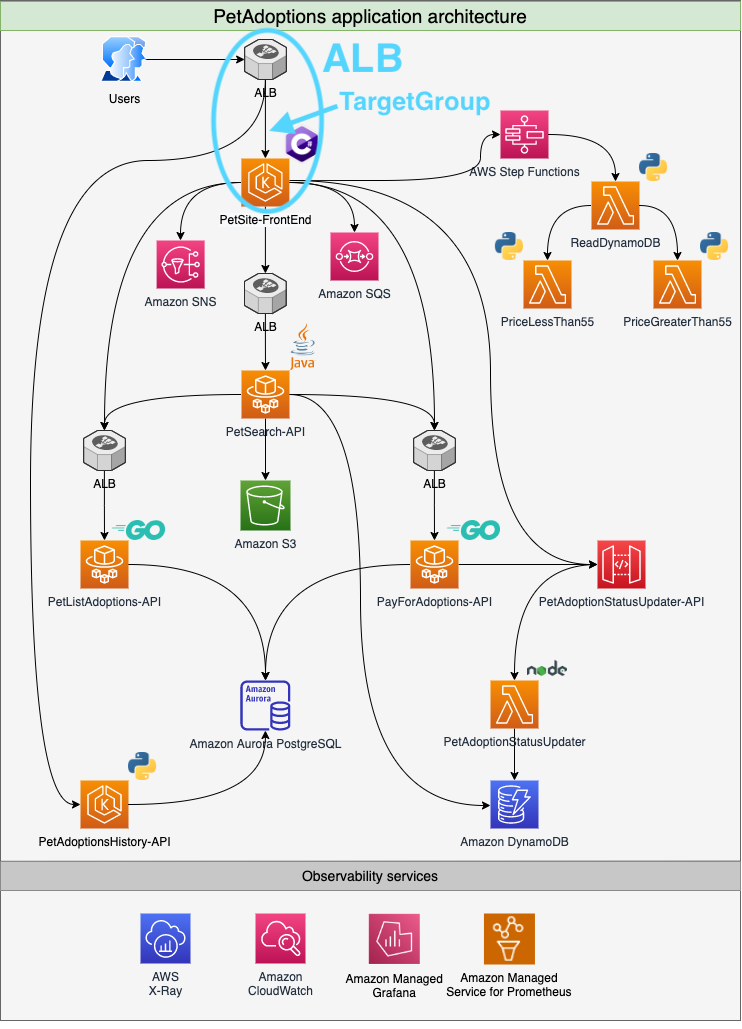
Quick Refresher on ALBs
An Application Load Balancer is a Layer 7 load balancer that has rich functionality to route traffic in various configurations. The “front end” of the load balancer (facing the consumers of the services) is shared across multiple “back ends” accessing the services, which are called TargetGroups. In the PetAdoptions architecture we see that the ALB nearest the users is balancing traffic to the PetSite-FrontEnd service and also a separate PetAdoptionsHistory-API service. For now we want to focus just on the PetSite-FrontEnd service, or rather on its TargetGroup.
Finding this TargetGroup in the AWS Console
- Go to the Compute > EC2 section of the AWS Console, and click on TargetGroups on the left side under Load Balancing
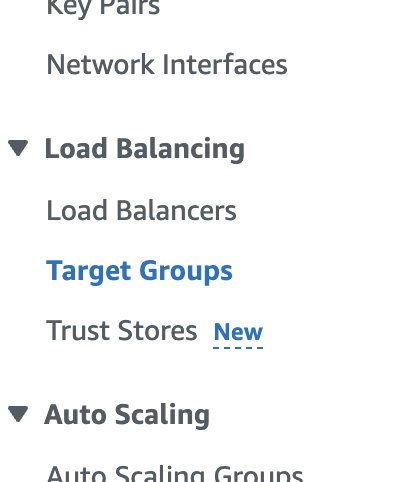
- We can recognize the TargetGroup we want from its name, which will start with
Servic-PetSi-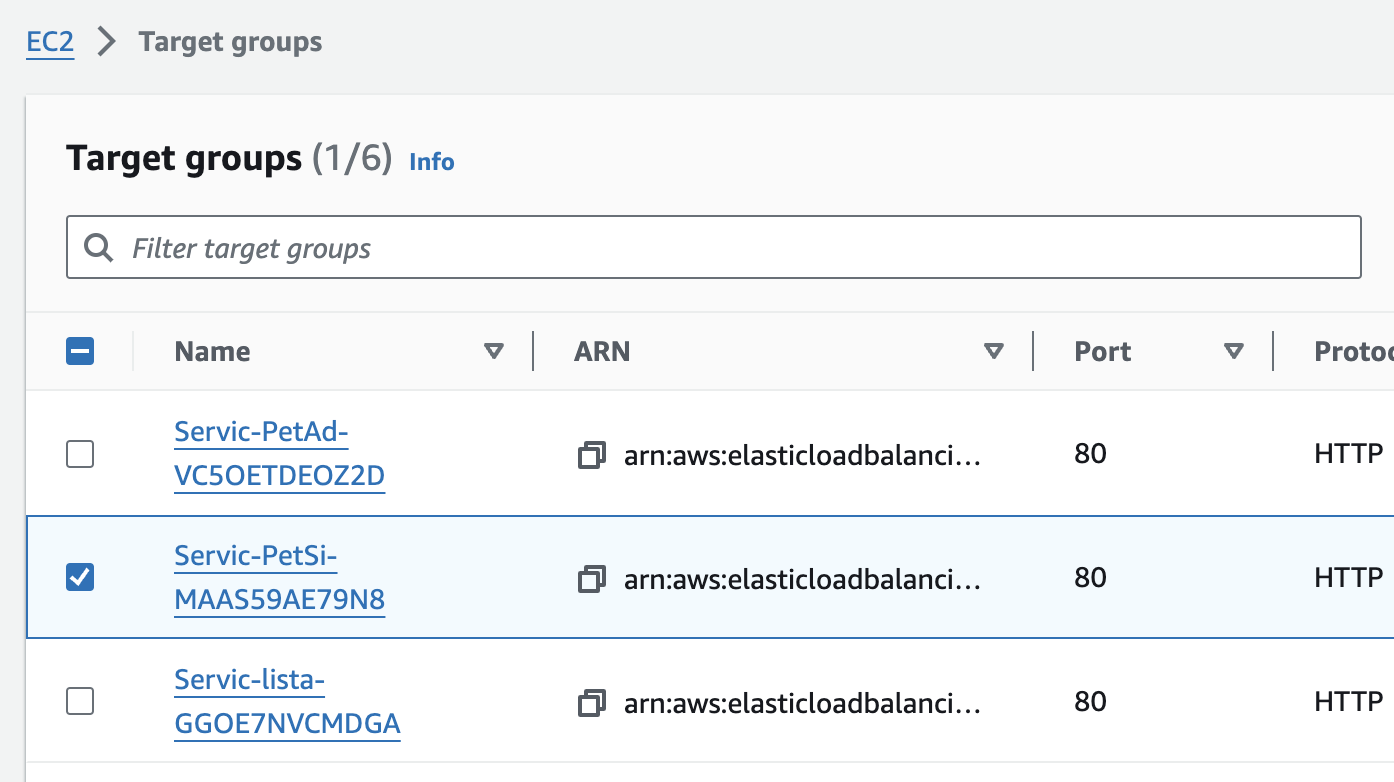
When working to set SLOs on your own applications, it helps to know some of the details of the application architecture, or to work with someone who knows it well, such as a lead developer or site reliability engineer who is familiar with the specific application.
Click on the TargetGroup with the name starting with Servic-PetSi-