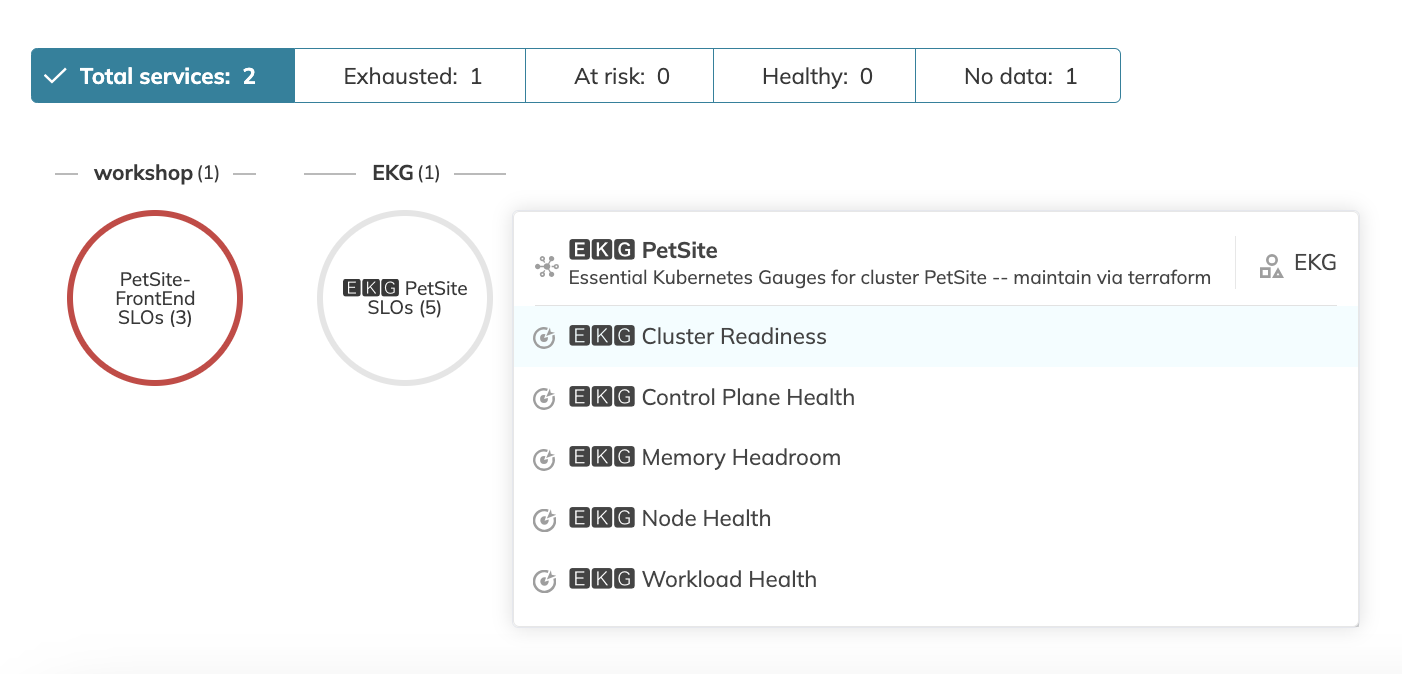Install EKG
Clone the EKG repo locally
For this workshop, we’ll use a specific branch that is preconfigured to run within the One Observability PetSite cluster.
git clone https://github.com/nobl9/ekg.git
cd ekg
git checkout aws-workshop
Next, we need to make sure that we are logged into the cluster, using the config name PetSite:
aws eks update-kubeconfig --name PetSite --region $AWS_REGION --alias PetSite
If you are working in Cloud9, you can navigate to Source Control panel on the left and click Clone Repository and enter above URL and select top directory as location:
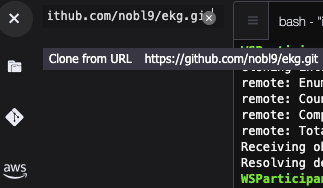
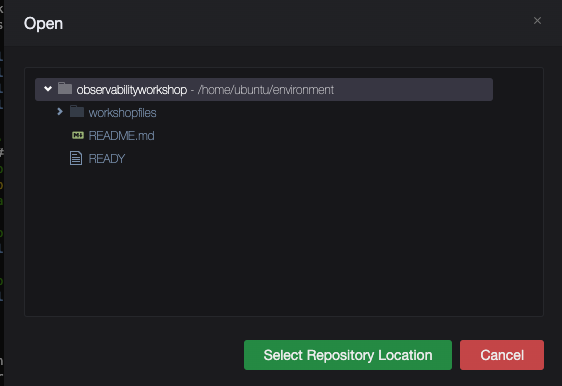
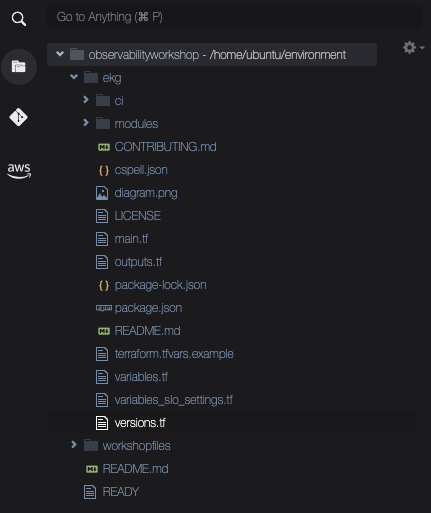
Make sure to cd to top folder and navigate to ekg folder in the terminal as well.
Configure EKG
Let’s create the tfvars file from this template:
cp terraform.tfvars.example terraform.tfvars
Then edit terraform.tfvars with your editor of choice, filing out each field:
- The AWS region (whatever region you are in)
- The EKS cluster name should be
PetSite - You can copy your Nobl9 Organization ID from the Settings screen in Nobl9 (bottom of left sidebar)
Now you need to create Nobl9 access keys and set some environment variable.
- Go to Settings > Access Keys
- Create an access key
- Description:
terraform - Don’t close this window yet
- Description:
- Set these environment variables in CloudShell:
export TF_VAR_nobl9_client_id="<your Nobl9 Client ID>"
export TF_VAR_nobl9_client_secret="<your Nobl9 Client Secret>"
Install EKG
terraform init
terraform apply
Now you can navigate to Dashboards on the left panel and find EKG connected to your Nobl9 account for PetSite cluster: